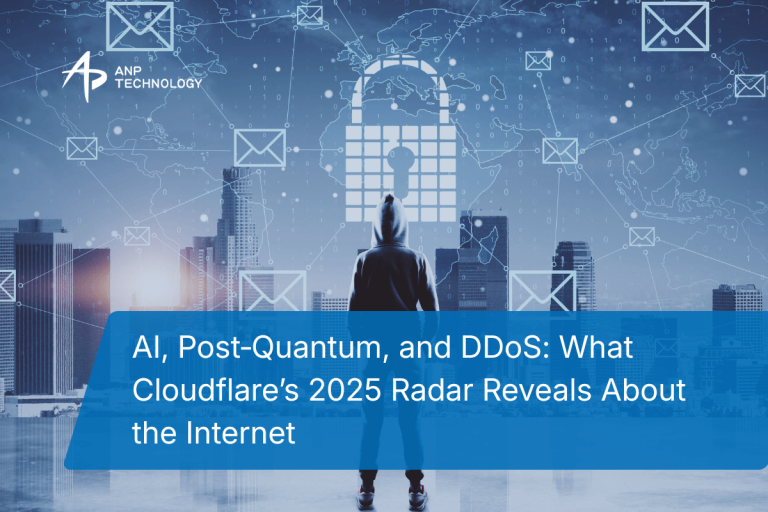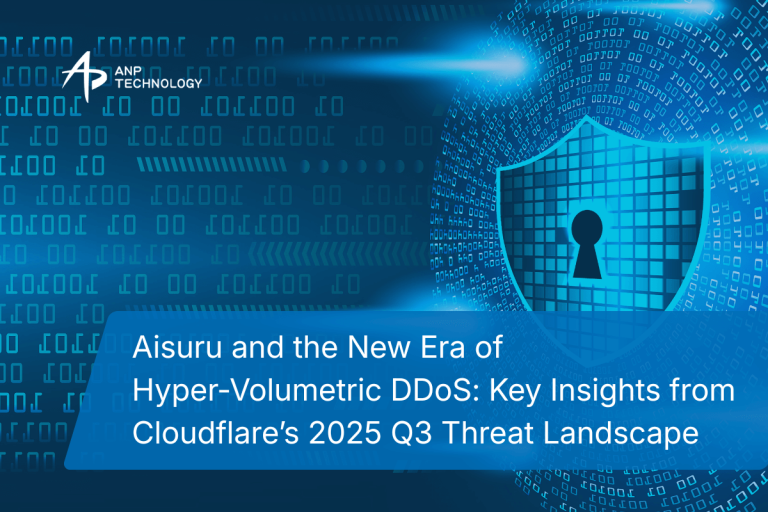As the digital landscape becomes more complex and cyber threats evolve, protecting sensitive data from malicious software like spyware has never been more critical. Spyware can infiltrate devices, monitor user activities, and steal sensitive information without consent. With numerous endpoint protection solutions available, one question remains: Can SentinelOne repair spyware infections?
Spyware is malicious software designed to secretly collect information about a user or system without their consent. It can infiltrate your devices, monitor your activity, and steal sensitive data, such as passwords, financial information, and personal details. For businesses and individuals alike, securing devices from spyware is crucial to maintaining privacy and preventing data theft.
This article explores how SentinelOne works to repair spyware infections and safeguard your devices from future attacks.
What is SentinelOne
SentinelOne is a leading endpoint protection platform that offers advanced security solutions to detect, prevent, and repair spyware infections. By using AI-powered real-time monitoring, autonomous remediation, and advanced threat intelligence, SentinelOne provides a comprehensive defense against spyware and other forms of cyber threats.
How SentinelOne Can Repair Spyware Infections
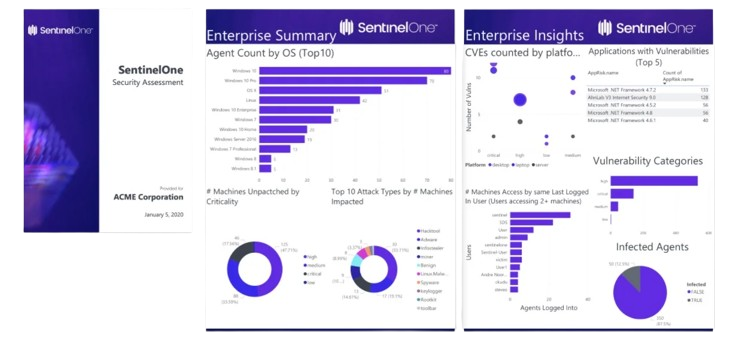
As spyware becomes more sophisticated, protecting personal and business data from malicious software is essential. Here’s how SentinelOne can help repair spyware infections and safeguard your devices:
- Real-Time Detection
One of SentinelOne’s most powerful features is its ability to detect spyware in real time. The platform uses behavioral AI and machine learning models to continuously monitor system activity and identify patterns associated with spyware infections. This includes detecting suspicious behavior, such as unauthorized data collection or the background execution of malicious scripts. Even if the spyware is designed to remain hidden or run stealthily, SentinelOne can spot and flag it before it causes significant damage (SentinelOne, 2023).
- Automated Remediation
Once spyware is detected, SentinelOne can automatically neutralize the threat. The platform’s autonomous agent is capable of stopping malicious processes in their tracks, preventing further damage. This automatic response is essential when dealing with fast-moving threats like spyware, which can often compromise sensitive data before users even notice. SentinelOne’s remediation process ensures that spyware is quickly isolated and removed from your system, all without requiring manual intervention (SentinelOne, 2023).
- Rollback Feature
In some cases, spyware may already have caused damage, such as altering system files, corrupting data, or stealing personal information. SentinelOne’s rollback feature allows users to revert their system to a previous state before the infection occurred. This system restore feature is invaluable, especially when spyware has compromised critical files or made unauthorized changes. By using rollback, you can undo the damage done by the infection and return to a clean, pre-infected state (SentinelOne, 2023).
- Deep Scanning
SentinelOne provides deep scanning capabilities that go beyond typical endpoint protection. It scans system files, registry keys, and background processes to identify spyware that might be hiding in plain sight. Since spyware often masquerades as legitimate software or hides within system processes, SentinelOne’s thorough scanning ensures that even the most persistent spyware infections are detected and eliminated (SentinelOne, 2023).
- Continuous Monitoring
Even after a spyware infection is removed, SentinelOne offers continuous monitoring to prevent future attacks. This feature ensures that once spyware is eliminated, it doesn’t return. SentinelOne’s ongoing surveillance detects and blocks any attempts by spyware to reinfect your system, providing long-term protection and peace of mind (SentinelOne, 2023).
- Advanced Threat Intelligence
SentinelOne constantly updates its threat intelligence to recognize emerging spyware and malware techniques. As new strains of spyware develop, SentinelOne adapts its models to detect and defend against these evolving threats. This proactive approach means that your system remains protected against the latest forms of spyware, even as cybercriminals evolve their tactics (SentinelOne, 2023).
Key Features for Spyware Protection in SentinelOne
SentinelOne is a cutting-edge endpoint protection platform that provides, Below are the key features that make SentinelOne an effective solution for spyware protection:
- Behavioral AI & Machine Learning: Enables the detection of suspicious behavior and spyware without relying on traditional signature-based detection.
- Autonomous Detection and Response: Automatically identifies, quarantines, and removes spyware, preventing it from spreading or causing harm.
- Rollback Capabilities: Restores the system to its original state, undoing any changes made by spyware.
- Zero Trust: Ensures that any new or unknown software is thoroughly vetted for potential spyware before execution.
Steps to Repair Spyware with SentinelOne
SentinelOne helps repair spyware infections and ensures the ongoing security of your devices:
- Deployment
First, install and deploy SentinelOne on all endpoints in your network, including desktops, servers, and mobile devices. This ensures comprehensive coverage and protection for all devices.
- Scanning
Run a full system scan to detect any spyware or other malicious software. SentinelOne’s intelligent scanning process will automatically flag any suspicious or harmful activity.
- Automatic Remediation
Once spyware is detected, SentinelOne will automatically attempt to remove it, stop any active processes, and quarantine harmful files to prevent further damage.
- Rollback (if necessary)
If spyware has caused significant damage, use SentinelOne’s rollback feature to restore the system to its clean, pre-infected state. This is particularly useful if critical files or system settings have been altered or corrupted.
- Ongoing Protection
Enable continuous protection to monitor and block future spyware attacks. SentinelOne will continue to track potential threats and provide real-time defense against new infections.
Why Choose SentinelOne for Spyware Protection?
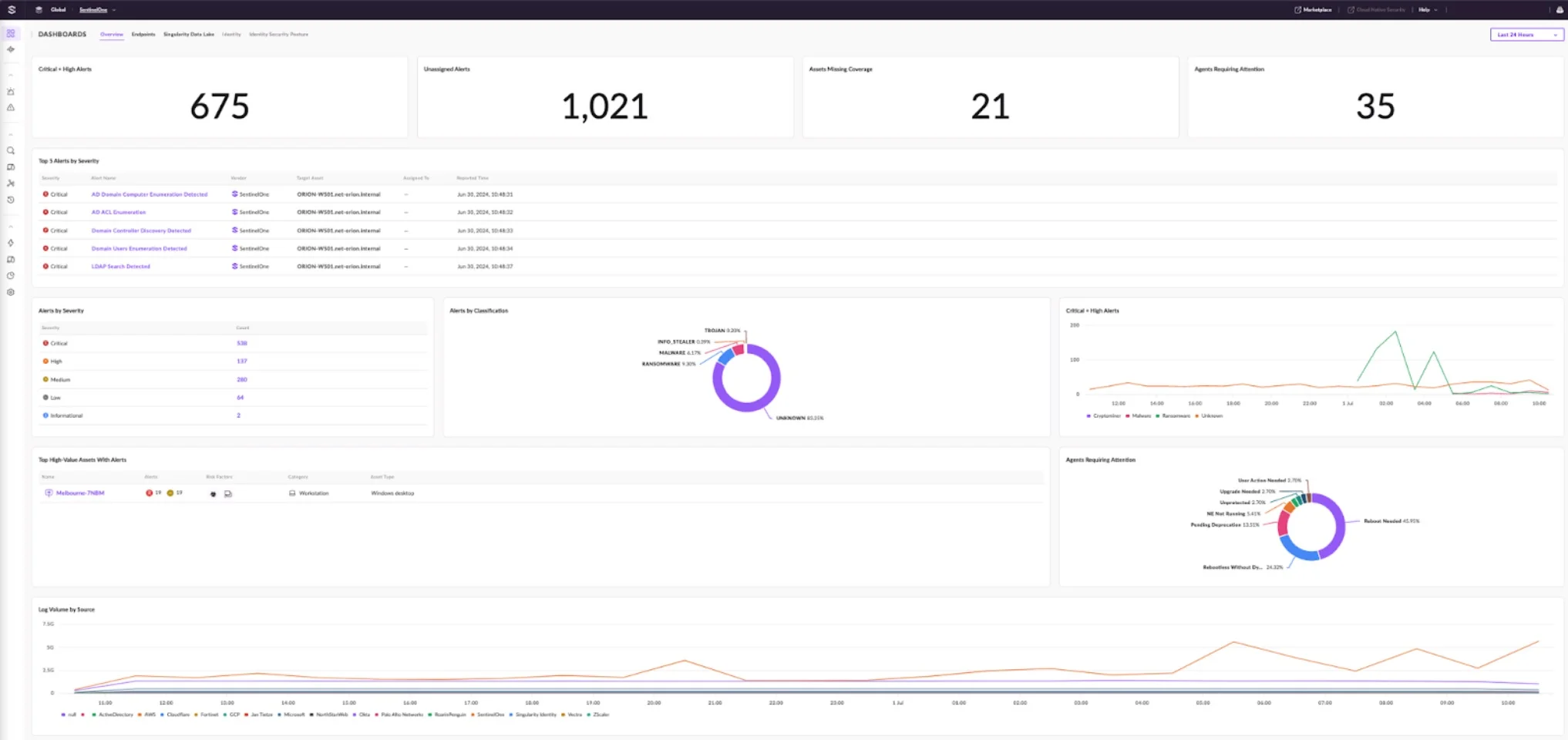
SentinelOne is a comprehensive solution for repairing and preventing spyware infections. Unlike traditional antivirus tools that rely on signature-based detection, SentinelOne uses behavioral AI and machine learning to identify threats based on their actions, making it more effective against modern, evolving spyware. Its autonomous response and rollback capabilities ensure quick remediation, while continuous monitoring and advanced threat intelligence provide long-term protection.
If you’re looking for a solution to protect your devices from spyware, SentinelOne offers the most advanced, automated, and efficient tools to keep your systems secure. Its combination of real-time detection, deep scanning, and autonomous remediation makes it a robust tool for managing and mitigating spyware threats.
Conclusion
Spyware poses a significant threat to individuals and businesses alike. The ability to detect, remove, and prevent spyware from infecting your systems is essential to safeguarding your data, privacy, and operations. SentinelOne provides comprehensive protection against spyware through its real-time detection, automated remediation, and rollback capabilities. By leveraging SentinelOne, you can ensure that your devices stay secure and free from spyware, both now and in the future.
If you need SentinelOne in your company, contact us immediately and we will give you a free trial.
References
- SentinelOne. (2023). SentinelOne Endpoint Protection. [Online]. Available: https://www.sentinelone.com
- Symantec. (2021). The Growing Threat of Spyware. [Online]. Available: https://www.symantec.com
- Gartner. (2022). Endpoint Protection Platforms Market Guide. [Online]. Available: https://www.gartner.com