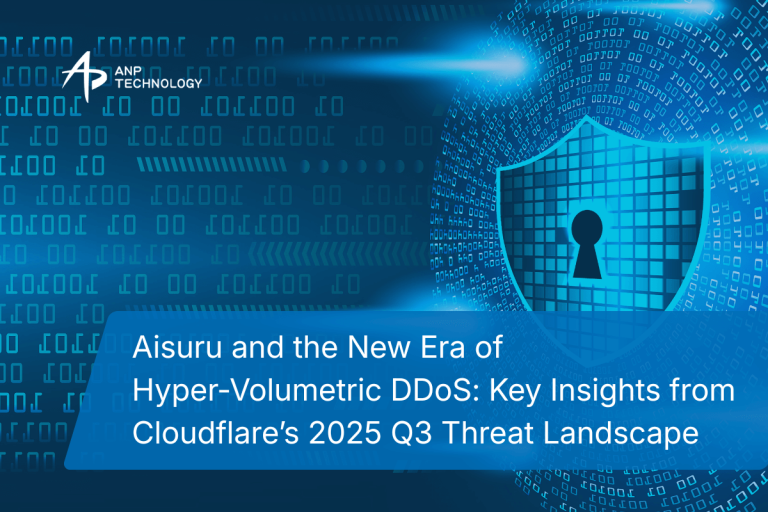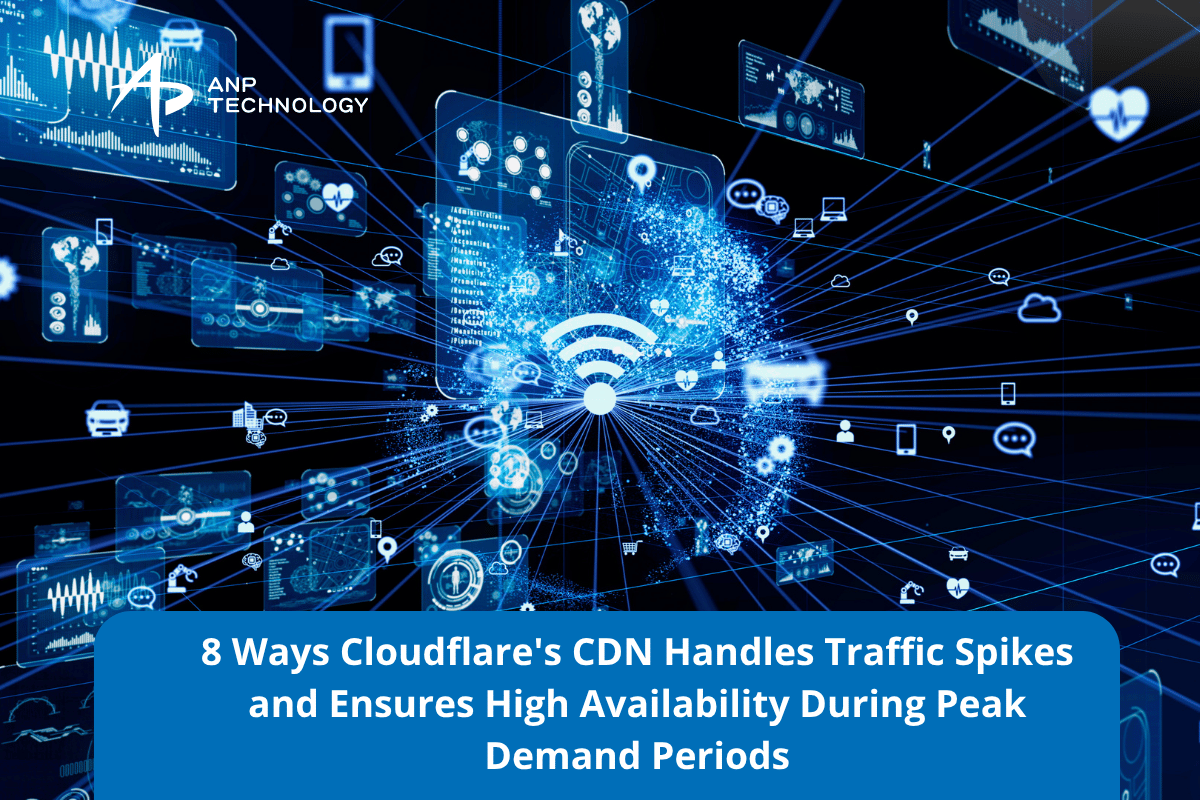
Cloudflare’s Content Delivery Network (CDN) is designed to handle the most demanding traffic loads, ensuring that websites remain accessible and responsive even during times of high traffic spikes. Whether the traffic surge is due to a sudden influx of visitors, a marketing campaign, seasonal events, or unexpected viral content, Cloudflare’s infrastructure is equipped to maintain performance and availability.
Here’s how Cloudflare’s CDN ensures high availability during peak demand periods:
1. Global Distribution of Data Centers

Cloudflare operates over 330 data centers around the world, making it one of the most expansive and distributed CDN providers. This global network ensures that website content is cached and served from the nearest available data center to the end user, drastically reducing latency and improving load times. During traffic spikes, this distribution allows Cloudflare to efficiently route requests to the nearest data center, preventing any single server or region from becoming overwhelmed by excessive traffic.
By leveraging this widespread infrastructure, Cloudflare can absorb and distribute the increased demand from multiple geographical locations, ensuring that websites experience minimal performance degradation even during peak periods.
Technical Advice: To optimize performance, make sure to configure your DNS settings to ensure that traffic is routed to the closest Cloudflare data center. This helps reduce latency and improves load times, especially during traffic spikes.
2. Anycast Routing and Load Balancing
Cloudflare uses Anycast routing to efficiently manage incoming traffic. When a website experiences a traffic spike, Cloudflare’s Anycast system ensures that requests are automatically directed to the closest available data center. Anycast allows multiple data centers to share the same IP address, so traffic is routed to the nearest data center with the best available resources.
Load balancing is a key feature within Cloudflare’s CDN that distributes incoming traffic across multiple servers or data centers. This ensures that no single server or data center becomes overloaded, even during periods of high demand. As a result, Cloudflare can dynamically allocate resources and prevent server congestion, guaranteeing high availability and consistent performance during peak traffic periods.
Technical Advice: Use Cloudflare’s load balancing capabilities in conjunction with real-time monitoring to adjust settings for resource distribution during peak traffic. Make sure to enable automatic traffic rerouting to ensure minimal downtime during spikes.
3. Edge Caching and Reduced Load on Origin Servers
Cloudflare’s CDN caches static content at its edge servers, reducing the load on the origin server. When a visitor requests content, Cloudflare serves the cached content from the nearest edge server instead of the origin server. This dramatically decreases the time it takes to serve content, especially during periods of high traffic.
By caching content such as images, videos, and HTML files closer to users, Cloudflare minimizes the number of requests that reach the origin server, allowing the website to handle more visitors without overloading the backend infrastructure. This caching also ensures that content can be served instantly, reducing the likelihood of slowdowns during traffic spikes.
Technical Advice: Enable longer caching times for static assets such as images and videos, and configure caching rules to optimize edge content delivery. This will prevent unnecessary load on your origin server, especially during high-traffic events like promotions or product launches.
4. Automatic Traffic Distribution During Spikes
Cloudflare’s CDN has built-in intelligence to detect sudden traffic spikes or anomalies. The system automatically adapts and adjusts the distribution of traffic across the network in real-time. This means that if one data center is experiencing higher than normal traffic loads, Cloudflare can automatically shift traffic to other available data centers to prevent any single point of congestion.
This automatic redistribution of traffic ensures that no matter how intense the traffic spike is, Cloudflare will maintain the website’s availability by seamlessly distributing requests and leveraging its vast global network of servers.
Technical Advice: Set up alerts and monitor traffic patterns using Cloudflare’s analytics tools to ensure that the system is efficiently redistributing traffic during spikes. You can also define custom thresholds to trigger additional failover or routing strategies based on your website’s traffic behavior.
5. Dynamic Content Delivery Optimization
While static content can be cached at the edge, dynamic content (e.g., personalized user experiences or real-time data) requires additional handling. Cloudflare optimizes the delivery of dynamic content by leveraging its network’s power. For example, Cloudflare uses “Railgun,” a technology that optimizes the connection between the origin server and Cloudflare’s edge servers for dynamic content.
Railgun intelligently compresses and accelerates dynamic content between the origin and the CDN, ensuring that even highly personalized or dynamic pages are delivered quickly to users without placing excessive load on the origin server during peak times.
Technical Advice: For websites serving dynamic content, enable Railgun for accelerated delivery. You can also optimize the connection between the origin server and Cloudflare by using HTTP/2 or HTTP/3 for faster data transfer, particularly during periods of heavy traffic.
6. Scalable Infrastructure to Handle High Traffic Volumes
Cloudflare’s infrastructure is designed to scale automatically based on the volume of traffic. When there’s an unexpected surge in traffic, such as during a product launch or a viral event, Cloudflare’s system can scale up to meet the demand without requiring manual intervention. Cloudflare’s distributed infrastructure is capable of handling massive amounts of traffic, well beyond what a single server or traditional hosting provider could handle.
Cloudflare’s elastic scaling ensures that your website can handle sudden increases in traffic without any performance degradation or downtime, regardless of the nature or cause of the traffic spike.
Technical Advice: Use Cloudflare’s auto-scaling feature to adjust resource allocation automatically during demand surges. Make sure to monitor traffic spikes and performance metrics so you can proactively scale when needed.
7. Rate Limiting and Request Handling During Peak Times
During peak demand periods, Cloudflare can apply rate limiting rules to protect the origin server from being overwhelmed by a high volume of requests from a single user or bot. Rate limiting ensures that the number of requests from any given IP address or resource is capped at a reasonable threshold.
This prevents abuse during traffic spikes, such as bots attempting to overload the system or users trying to access sensitive areas of the site too frequently. By limiting the number of requests, Cloudflare ensures that only legitimate traffic is allowed, and malicious or excessive traffic is blocked or throttled, helping to maintain high availability during demand surges.
Technical Advice: Configure rate limiting for high-risk areas of your website, such as login pages and payment gateways, to prevent brute-force attacks. Make sure rate limits are set to a reasonable threshold to balance user access with security during traffic surges.
Read More: Primary Security Features Integrated into Cloudflare’s CDN to Protect Websites from Attacks
8. Automatic Failover and Redundancy
Cloudflare’s CDN is built with redundancy and failover mechanisms to ensure continuous availability, even in the event of server failures or outages. If one of Cloudflare’s data centers becomes unavailable due to an issue like hardware failure or network disruption, traffic is automatically rerouted to the next closest data center without any downtime for the end user.
This failover system ensures that websites stay available and perform optimally, even during unexpected failures, and helps handle high traffic volumes without impacting service.
Technical Advice: Enable Cloudflare’s automatic failover settings to ensure uninterrupted service during data center outages. Regularly test failover mechanisms to ensure smooth operation during real-world traffic spikes or server failures.
Conclusion
Cloudflare’s CDN is a robust solution for handling traffic spikes and ensuring high availability during peak demand periods. By leveraging its global network of data centers, intelligent routing, edge caching, and automatic traffic distribution, Cloudflare ensures that websites can maintain optimal performance and remain accessible, even during sudden surges in traffic. The CDN’s ability to scale automatically, combined with advanced features like rate limiting, dynamic content optimization, and redundancy, makes it an essential tool for businesses seeking to provide uninterrupted service and a seamless user experience during times of high demand.
Is your website prepared to handle unexpected traffic spikes and ensure seamless availability during high-demand periods? Don’t wait for an outage or slowdowns to impact your users. Get started with Cloudflare’s CDN today and experience the benefits of enhanced performance, robust security, and high availability. Contact ANP Technology for details.