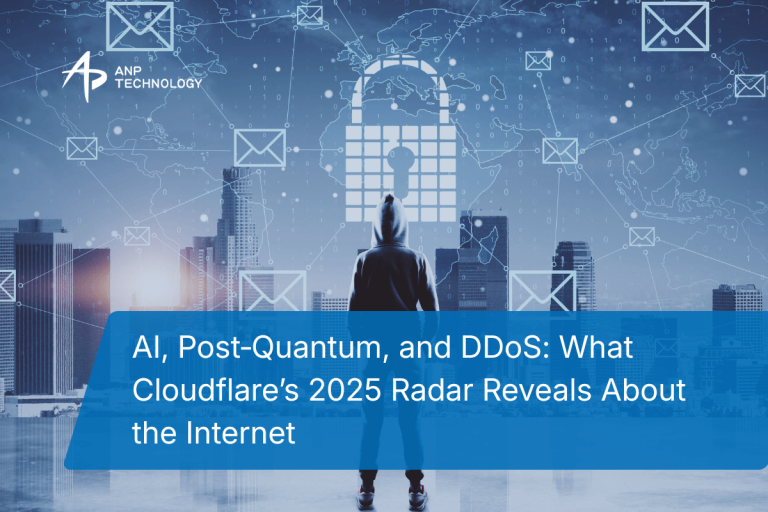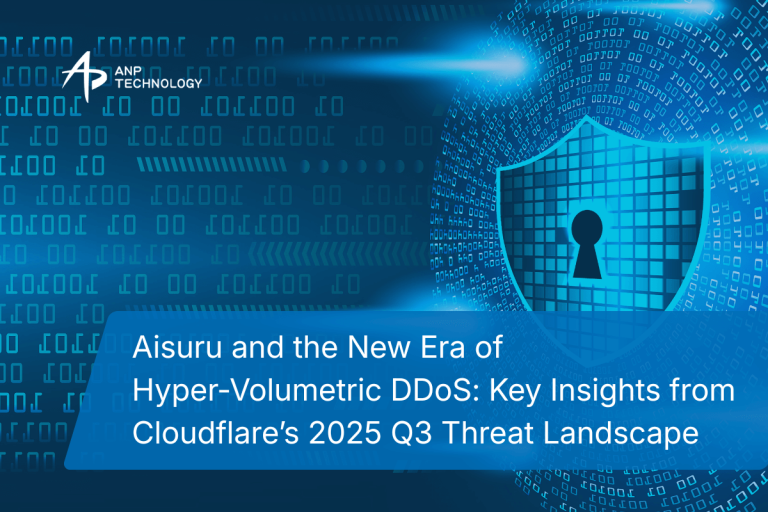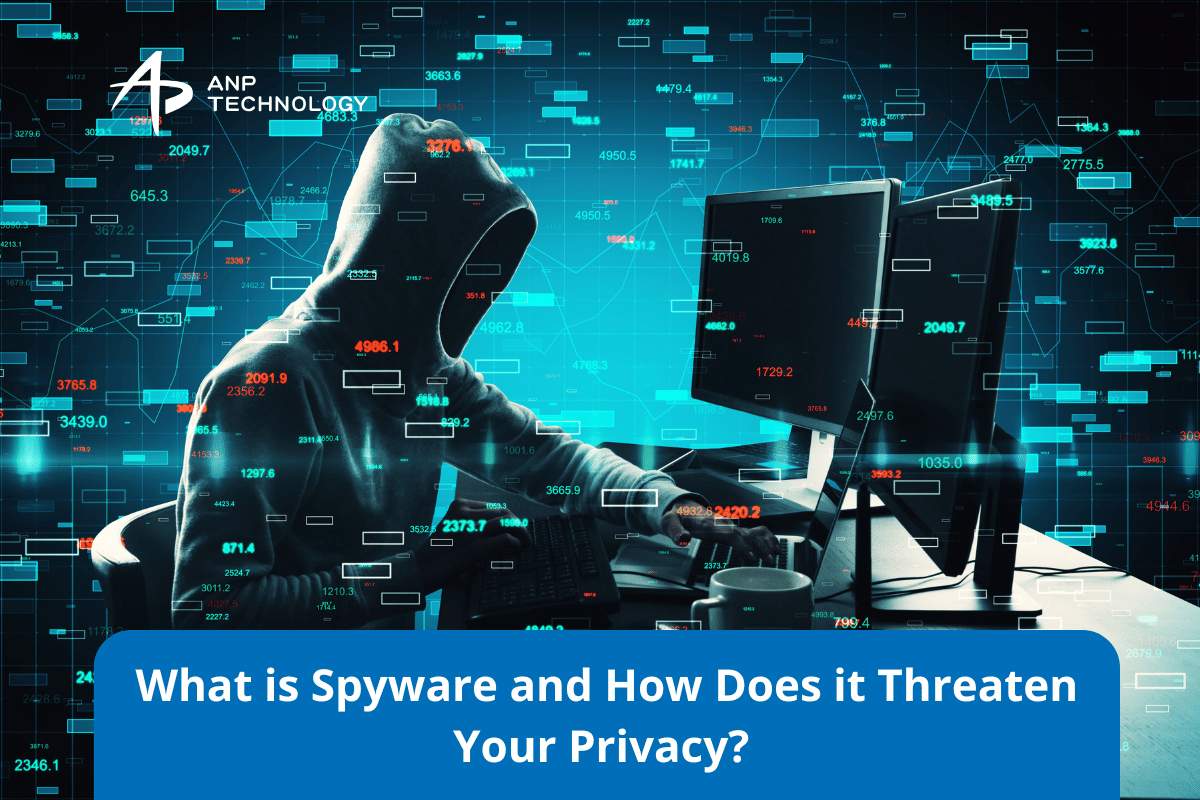
How can individuals and organisations ensure cybersecurity in Australia’s increasingly connected digital landscape? One of the most deceptive threats that often goes unnoticed is spyware. What exactly is spyware, and how does it secretly gather sensitive information about users or organisations without their knowledge or consent?
In this article, we will dive into the definition of spyware, explore the types of spyware attacks, and discuss practical ways to anticipate and protect against spyware.
What is Spyware?
Spyware is malware (malicious Software) designed to collect personal or sensitive information from a user’s device, often without their consent or knowledge. It can track activities like browsing habits, online behaviour, keystrokes, login credentials, and credit card details, and it can even monitor emails and instant messages.
Unlike other forms of malware that may be aimed at damaging or destroying files, spyware primarily focuses on silently collecting data. This information is typically transmitted to a remote attacker or cybercriminal, who can exploit it for various malicious purposes, such as identity theft, fraud, and cyber-espionage.
Spyware can infect various devices, including personal computers, smartphones, and tablets. It can be bundled with seemingly harmless Software or sneaked in via phishing schemes or drive-by downloads from compromised websites.
Types of Spyware Attacks
Spyware attacks vary in their methods of operation and goals. Below are some of the most common types of spyware:
- Adware: Although adware is often classified separately from spyware, it can overlap in many ways. Adware is Software that displays unwanted advertisements. While some adware programs are relatively harmless, others can track your browsing activity, leading to a more insidious form of data collection. This information is used to serve targeted ads or, in the worst cases, is sent to third parties for marketing purposes.
- Keyloggers: Keylogging spyware is one of the most dangerous types of spyware because it records every keystroke on the infected device. This includes sensitive passwords, credit card numbers, emails, and personal data. Keyloggers are often used for identity theft and fraud. Attackers can easily access your bank accounts and personal profiles if they capture your login credentials.
- Trojan Horses: Trojans are malicious programs disguised as legitimate Software. Once downloaded or executed, they can install spyware on the system without the user’s knowledge. Trojans often come bundled with other types of malware, including spyware, which allows hackers to access the system remotely, steal data, and control the device.
- Tracking Cookies: Tracking cookies are small files placed on your device by websites you visit. While cookies are often used for legitimate purposes, such as remembering user preferences, they can also track your online activities without your consent. This information can be used for targeted advertising or sold to third parties.
- System Monitors: Some spyware programs are designed to monitor system activities such as browsing, software usage, and file transfers. These programs often capture sensitive data such as credit card information, login credentials, or confidential company information. System monitors are hazardous in corporate environments where they can compromise intellectual property or employee data.
- Dialers: Dialers are malicious programs that automatically dial premium-rate phone numbers without the user’s consent. They are typically used to accumulate fraudulent charges by connecting to expensive international or toll numbers. Though this is less common today due to the rise of broadband and mobile data, dialers still exist and may be used in specific forms of spyware.
How to Anticipate Spyware Attacks
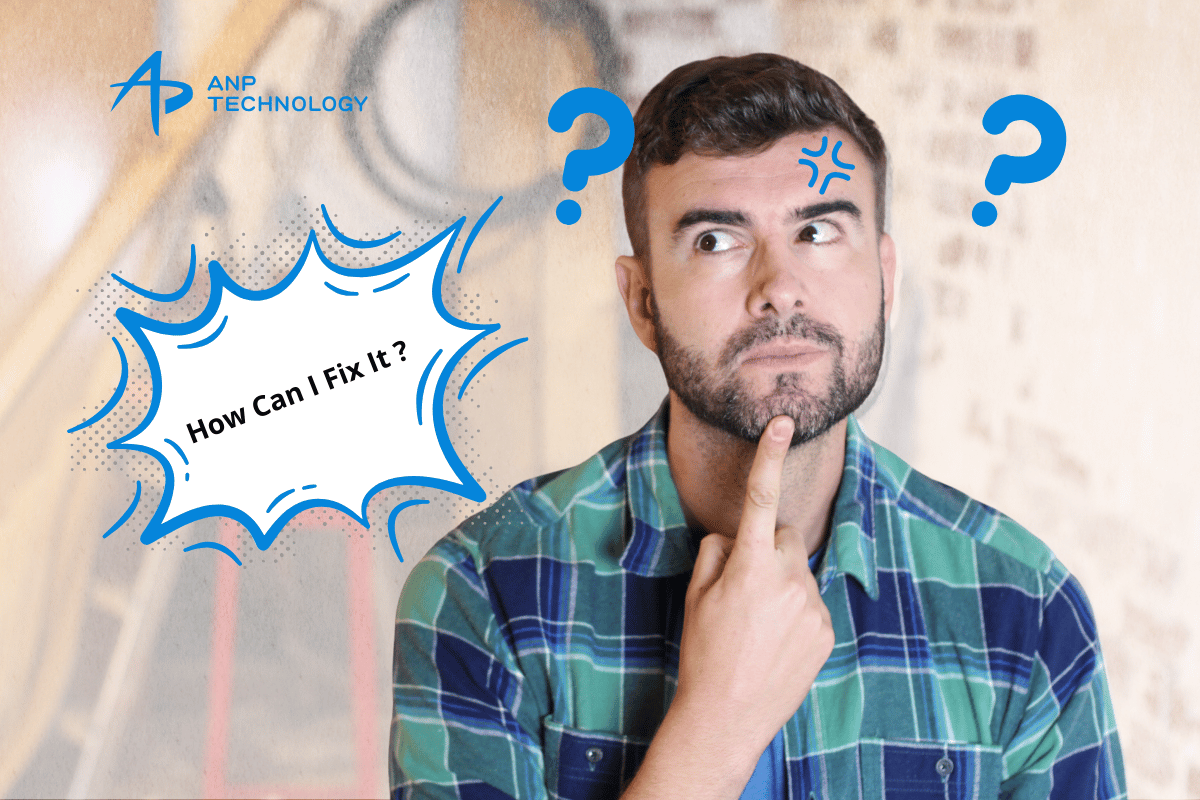
Spyware is often stealthy and difficult to detect, making it a significant concern for individual users and businesses. However, there are several steps you can take to anticipate and reduce the risks associated with spyware:
- Keep Software Updated: Ensure that your operating system, antivirus software, and web browsers are always up-to-date. Many spyware programs exploit known vulnerabilities in outdated Software. Regular updates will patch these security holes and help prevent infections.
- Use Reputable Antivirus and Anti-Spyware Software (Like SentinelOne): Install SentinelOne with trusted antivirus and anti-spyware Software that provides real-time protection. SentinelOne’s advanced AI-powered platform is designed to detect, block, and remove malicious spyware, malware, and other cyber threats in real-time. These tools are designed to detect, block, and remove malicious spyware. Ensure your Software is regularly updated with the latest definitions to protect against new threats.
- Enable Firewall Protection: Firewalls are a barrier between your device and the internet, blocking incoming malicious traffic. Ensure your firewall is turned on and configured to prevent unauthorised access to your device.
- Exercise Caution with Downloads: Only download software from trusted and verified sources. Avoid downloading files from untrusted websites or email attachments from unknown senders, as these could be vectors for spyware. Always scan files before opening them, especially from unfamiliar sources.
- Avoid clicking on Suspicious Links: Phishing emails and malicious pop-up ads often contain links that lead to spyware-infected websites. Be cautious when clicking on links in unsolicited emails, messages, or pop-ups. Always verify the source before interacting with any link.
- Regularly Monitor Your System: Regularly check your device for unusual behaviour, such as slow performance, unexpected crashes, or unauthorised changes to your settings. If you notice anything unusual, run a system scan to detect and remove spyware.
- Use Multi-Factor Authentication (MFA): Multi-factor authentication (MFA) adds a layer of security to your online accounts. Even if a keylogger or spyware captures your login credentials, the attacker would still need access to your second factor (such as a phone or authentication app) to access your account.
- Clear Browser History and Cookies Regularly: Delete your browsing history and cookies regularly to avoid tracking and protect your privacy. Many spyware programs rely on tracking cookies to monitor your online behaviour.
- Educate Employees and Users: In a business setting, educating employees on safe online practices is crucial. Regular training can help staff recognise phishing attempts, avoid suspicious downloads, and follow proper cybersecurity protocols.
How to Remove Spyware
If you believe your device has been infected with spyware, here’s how you can go about removing it:
- Run a SentinelOne Scan: Leverage SentinelOne’s AI-powered security platform to scan your system for spyware and other malicious threats. SentinelOne’s advanced technology automatically detects, isolates, and removes spyware in real-time, using behavioural AI to identify even the most sophisticated threats.
- Automated Remediation: SentinelOne can automatically neutralise the threat once spyware is detected. The platform uses an autonomous agent to stop the malicious process and remove the spyware from the system. This action is done without requiring significant manual intervention, which is essential when dealing with fast-moving threats like spyware.
- Rollback Feature: In cases where spyware has already caused damage, such as altering system files or stealing information, SentinelOne’s rollback feature allows you to revert the system to its previous state before the infection occurred. This can be particularly useful when spyware has modified or corrupted files on your device, as it can restore the system to a clean, pre-infected state.
Conclusion
Spyware is a dangerous and often overlooked threat that can compromise privacy, security, and personal information. By understanding what spyware is, recognising the different types of spyware attacks, and taking proactive steps to protect yourself, you can significantly reduce the risk of falling victim to these cyberattacks. Regularly updating Software, using antivirus protection, being cautious about downloads, and educating employees or users are critical components of an effective defence strategy.

Protect Your Data from Spyware Today!
Don’t let spyware put your privacy at risk. Stay ahead of cyber threats by understanding the different types of spyware and how they can attack your system.
Contact us now to explore advanced security solutions and ensure your system stays secure from spyware and malicious Software.