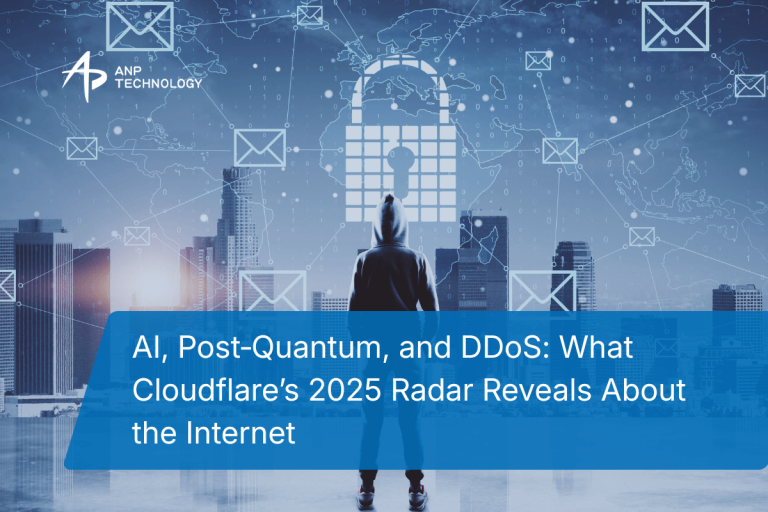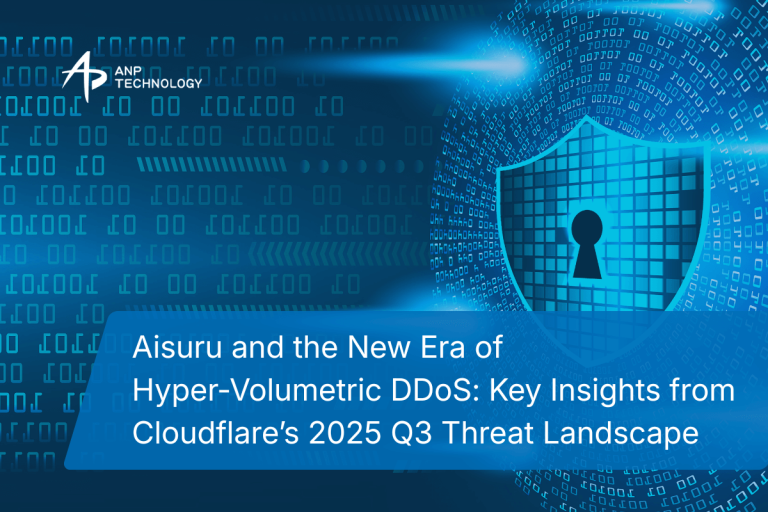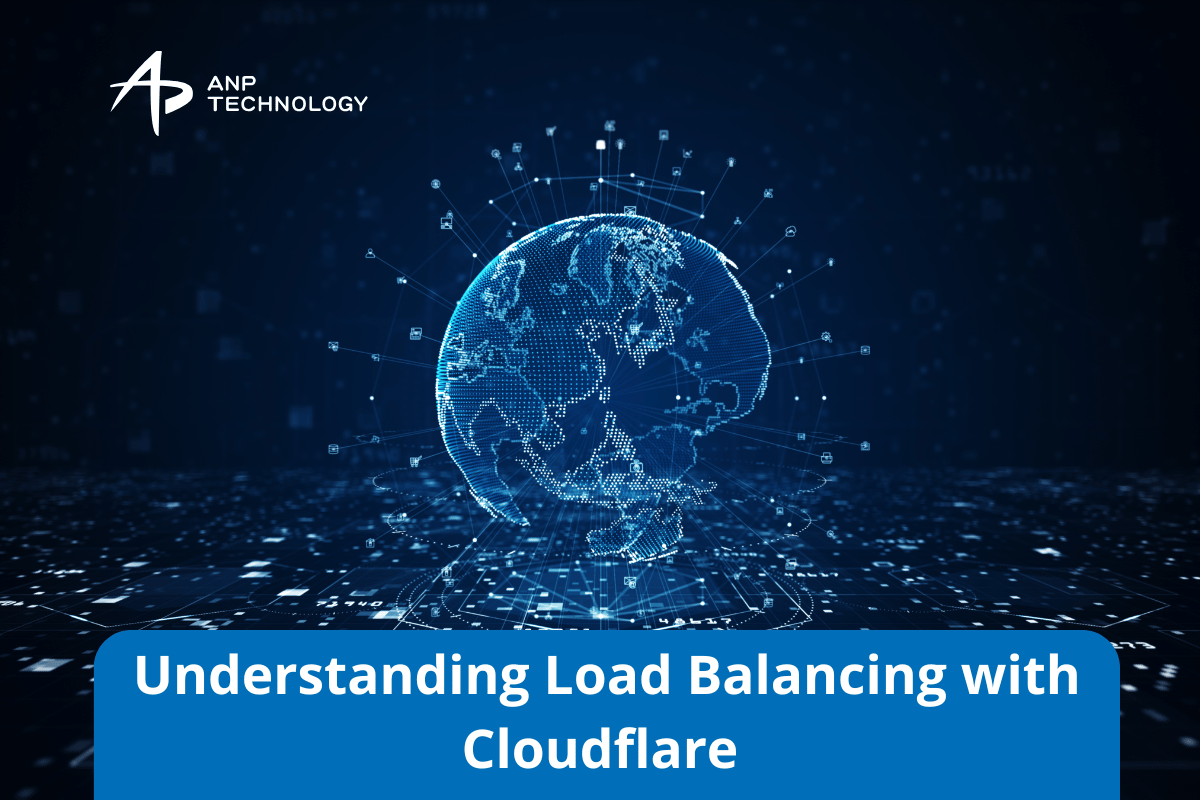
In today’s fast-paced digital world, website performance is a critical factor for business success. Users expect fast, reliable, and always-on experiences when accessing websites or applications. However, as websites grow in traffic and complexity, ensuring that they can handle large volumes of visitors without degrading performance or experiencing downtime becomes increasingly challenging. This is where load balancing comes in.
Load balancing is a technique that distributes incoming traffic across multiple servers to ensure that no single server is overwhelmed with requests. By efficiently managing the distribution of traffic, load balancing can improve website performance, reliability, and uptime. One of the leading platforms that offer robust load balancing solutions is Cloudflare.
In this article, we will explore how Cloudflare’s load balancing solution works, its benefits, and how it can help businesses optimize website performance and ensure high availability.
What is Load Balancing?
Load balancing is the process of distributing incoming network traffic across multiple servers to ensure no single server bears too much load. This technique helps improve website performance by making sure that the traffic load is shared evenly, reducing the risk of server overloads, slow response times, and downtime.
There are two primary types of load balancing:
- Global Load Balancing: Distributes traffic across multiple data centers located around the world. This is ideal for websites with a global user base, as it ensures that traffic is routed to the nearest data center, reducing latency and improving performance.
- Local Load Balancing: Distributes traffic among multiple servers within a single data center or region. This is useful for websites or applications that serve a specific geographic region or need to balance server resources within a smaller area.
Cloudflare’s Load Balancing Solution
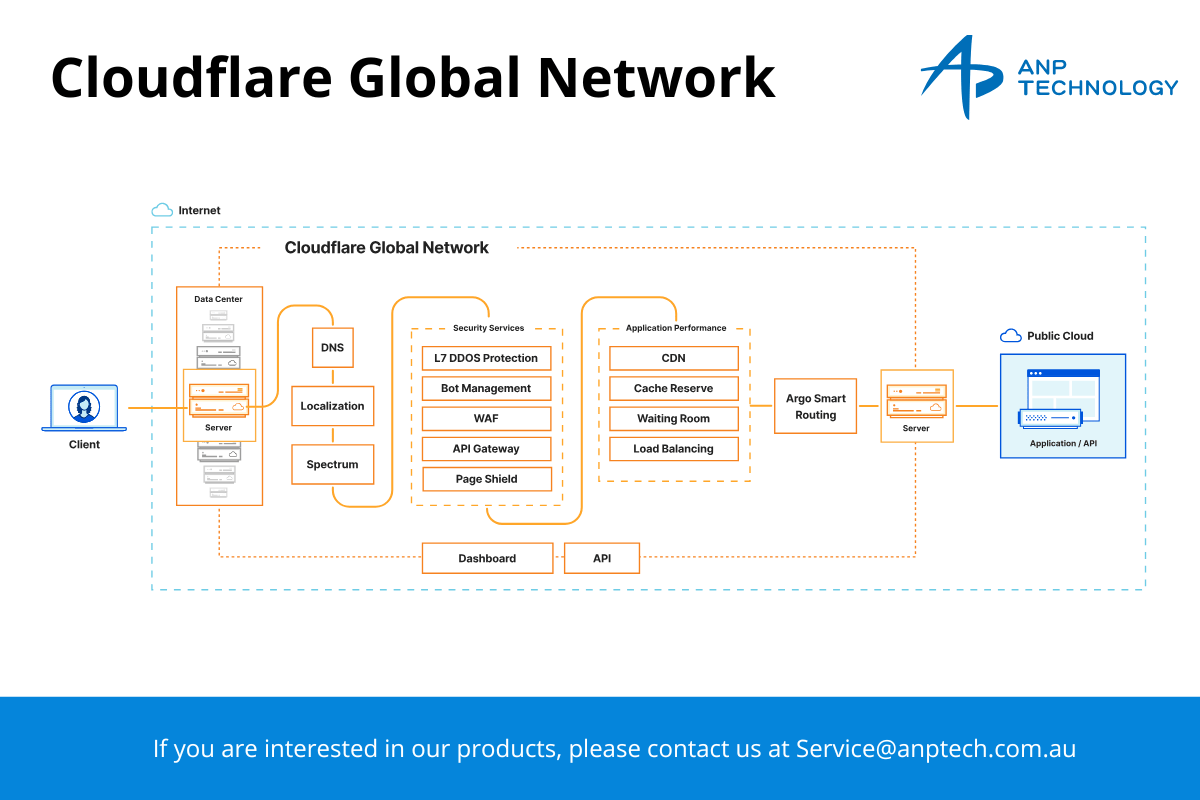
Cloudflare offers a comprehensive load balancing solution designed to enhance performance, reliability, and availability. Unlike traditional load balancing methods, Cloudflare’s solution is fully integrated with its global network, which spans data centers across the globe.
Cloudflare’s load balancing system includes several key features:
1. Global Anycast Network
Cloudflare’s Anycast network is a powerful feature that allows for the distribution of traffic to multiple data centers worldwide. When a user makes a request to a website, Cloudflare’s Anycast technology ensures that the request is routed to the nearest data center. This reduces latency and improves the website’s overall speed.
In terms of load balancing, Anycast helps evenly distribute traffic across Cloudflare’s network of data centers. If one server is down or overloaded, traffic can be automatically routed to another healthy server without any noticeable downtime for users.
2. Automatic Traffic Distribution
Cloudflare’s load balancing solution automatically distributes incoming traffic based on various factors such as server health, geographic location, and the current load on each server. This ensures that no single server becomes a bottleneck, improving the overall user experience.
Additionally, Cloudflare continuously monitors the health of servers in real-time, and if one server becomes unresponsive or experiences high latency, the traffic is rerouted to healthy servers automatically. This minimizes downtime and improves availability.
3. Geo-Load Balancing
For businesses with a global user base, geo-load balancing is an essential feature of Cloudflare’s load balancing solution. This feature routes users to the nearest data center, which reduces latency and provides a faster response time.
Geo-load balancing ensures that users from different regions are served by the data centers closest to them, providing a seamless and fast experience. For example, a user in Europe will be directed to the closest European server, while a user in the United States will be routed to a server in the U.S. This global traffic routing enhances both performance and reliability.
4. Session Affinity (Sticky Sessions)
Some applications require that a user’s session be maintained on the same server throughout their visit, such as when users are logged in or shopping in an online store. Session affinity, also known as sticky sessions, ensures that a user is consistently routed to the same server during their visit.
Cloudflare’s load balancing solution supports session affinity, allowing businesses to maintain a consistent user experience, even as the traffic is distributed across multiple servers. This is particularly important for applications that store session information on specific servers.
5. Health Checks and Failover
Cloudflare continuously monitors the health of all servers participating in the load balancing pool through health checks. If one of the servers fails or experiences performance degradation, Cloudflare automatically reroutes traffic to healthy servers without disrupting the user experience.
This failover mechanism ensures that users are always directed to a working server, improving both the reliability and availability of your website or application. In the event of server downtime or issues, failover ensures business continuity and minimizes service disruptions.
6. Customizable Load Balancing Rules
Cloudflare provides businesses with the flexibility to define customizable load balancing rules to suit specific needs. Businesses can define rules based on factors such as geographic location, server capacity, traffic patterns, and more. For instance, you can configure Cloudflare to route certain types of traffic to specific servers, such as prioritizing critical traffic during peak times or ensuring that specific content is served from a particular server.
These customizable rules allow businesses to optimize their load balancing configuration for maximum performance and reliability.
7. Cloudflare Analytics
Cloudflare’s load balancing solution comes with powerful analytics that give businesses insights into the traffic distribution, server health, and the performance of their website or application. These analytics help businesses identify bottlenecks, monitor server performance, and make data-driven decisions to optimize their infrastructure.
By leveraging Cloudflare’s analytics, businesses can track how well their load balancing configuration is working and make adjustments as necessary to improve performance or handle increased traffic during peak times.
Read More: How Cloudflare’s L3/4 Protection Protects You from DDoS Attacks
Benefits of Cloudflare Load Balancing
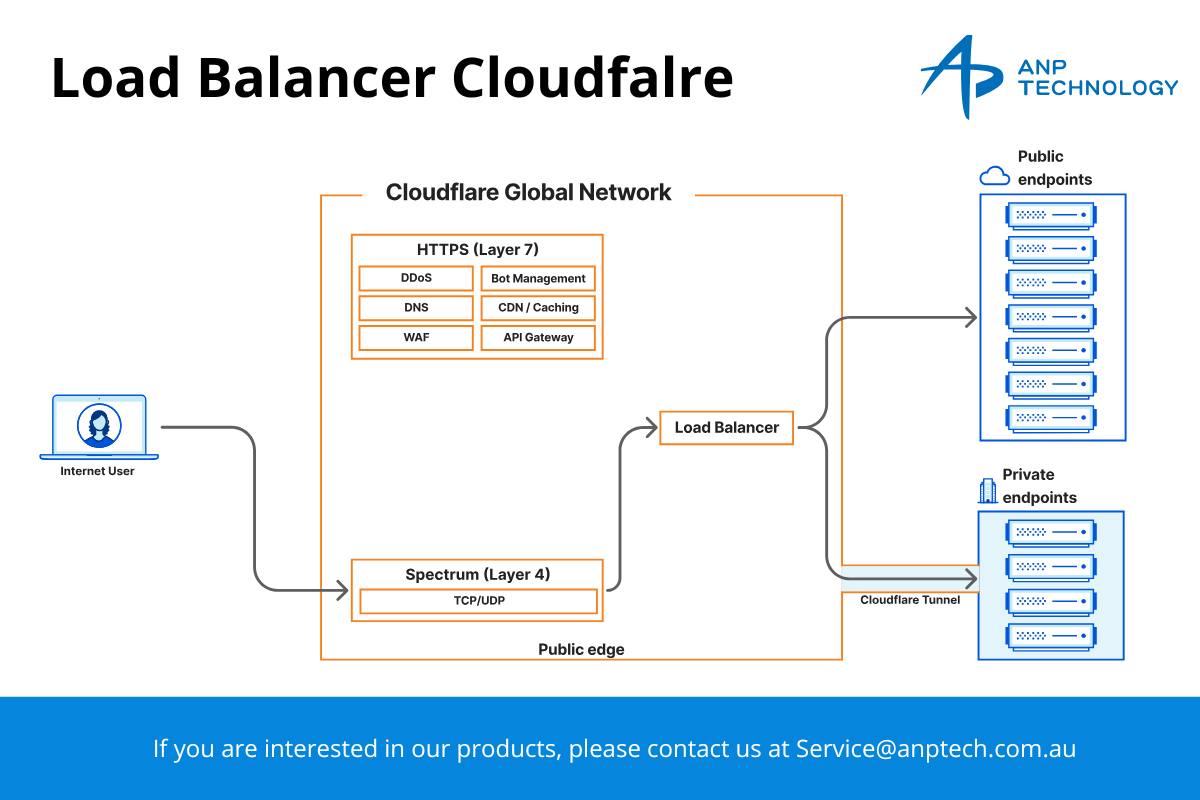
Cloudflare’s Load Balancing solution provides businesses with a powerful, flexible, and scalable way to manage web traffic, ensuring high availability, improved performance, and seamless user experiences. By intelligently distributing traffic across multiple servers or data centers, Cloudflare’s Load Balancing offers a variety of benefits for businesses of all sizes. Here are the key advantages:
- Improved Performance: By distributing traffic across multiple servers and data centers, Cloudflare ensures that no single server is overloaded. This reduces latency and improves website speed, which is crucial for user satisfaction and SEO rankings.
- High Availability: Cloudflare’s load balancing solution includes automatic failover and health checks, which ensures that if one server becomes unresponsive, traffic is quickly rerouted to another server. This minimizes downtime and ensures that your website remains accessible at all times.
- Global Reach: With Cloudflare’s global Anycast network, businesses can deliver fast and reliable performance to users worldwide. Geo-load balancing ensures that users are always directed to the nearest data center, improving both speed and user experience.
- Scalability: Cloudflare’s load balancing solution is scalable, allowing businesses to handle increasing traffic volumes. Whether you are handling a small website or a global application with millions of users, Cloudflare can scale to meet your needs.
- Cost-Effective: By leveraging Cloudflare’s global network, businesses can avoid the need to invest in additional infrastructure or expensive hardware for load balancing. Cloudflare provides a cost-effective solution that optimizes traffic distribution and improves website performance without significant additional costs.
- Security Integration: Cloudflare’s load balancing integrates seamlessly with its suite of security features, such as DDoS protection and bot management. This ensures that your load balancing solution not only improves performance but also helps protect your website from malicious traffic.
Conclusion
Cloudflare’s load balancing solution offers a comprehensive and flexible way to optimize website performance, ensure high availability, and enhance user experience. By distributing traffic across multiple servers and data centers, businesses can reduce latency, improve speed, and ensure their website remains accessible even during high traffic periods or server failures. With features such as global Anycast support, health checks, and customizable rules, Cloudflare provides an efficient, scalable, and cost-effective load balancing solution that meets the needs of businesses of all sizes.
Incorporating Cloudflare’s load balancing into your infrastructure ensures that your website can handle growing traffic demands, deliver a seamless user experience, and maintain uptime, all while benefiting from Cloudflare’s world-class security and performance features. Whether you have a local website or a global application, Cloudflare’s load balancing provides the tools needed to keep your online presence fast, reliable, and secure.
Ensure your website stays fast, reliable, and scalable with Cloudflare Load Balancing. Experience the benefits of enhanced performance, reduced downtime, and seamless user experiences—no matter where your users are located – Contact Us for further information.